When using google for research purposes, you’ll often come across search results having a little picture aside and linking to the google+ profile of the author. See the picture below for an example.
The purpose is clear: Linking abstract information on the web to the people behind and making people with google+ profiles more prominent. But how can you get the badge for your blog? Well, there are hundreds of guides out there describing what to do and what to link where, but I believe most of them tend to be overcomplicated and not suited for google’s own product: Blogger. Therefore I decided to write down the necessary steps to accomplish this feat.
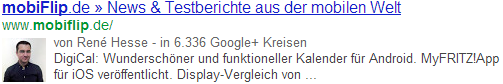
Step 0: Link from the blog to your profile
You’d almost think having the same account for your blog and your google+ profile would be sufficient to display oneself as the author, but no, you have to do it manually. Don’t be afraid, it’s easy:
Open the HTML-view of your current blog template and add the following link somewhere inside the <head>-tags.
<link href='https://plus.google.com/[your-google+-profile-id]?rel=author'/>You can find your profile-id in the url to your profile. (Who’d have thought that?) For me, the link looks like this:
<link href='https://plus.google.com/106482422835272164694?rel=author'/>Step 1: Link from your profile to the blog
Simply go to your google+ profile and add a link to your blog’s main page to the ‘Contributor to’ section. The result should look something like this:
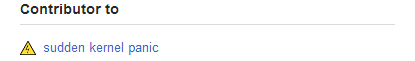
Step 2: Check the result
Google provides us with the structured data testing tool to check which information can be derived from our page. Just enter the address of your blog and click ‘Preview’. The result should look similar to the picture:
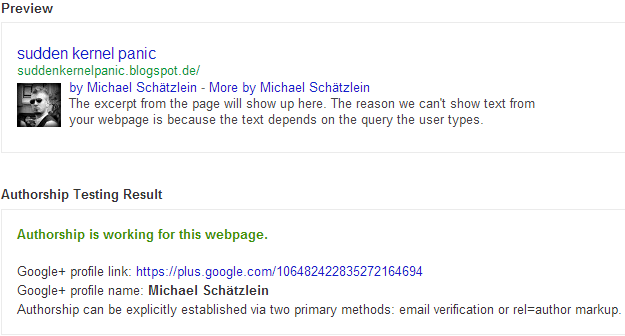
Hooray! It works! In a few days/weeks the connection should show up in real world search results. That’s it.
Addendum
2013-08-11: Despite the positive results of the structured data testing tool, my ownership is still not visible in the search results. Either something is flawed or broken. Sad panda.